UI explanation¶
Note
Almost every element in UI has its own ‘tooltip’, that is a short help message displayed after hovering this element with a mouse cursor for a few seconds.
Main parameters¶
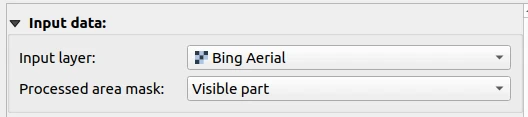
Input layer: Most probably this is your orthophoto or map source (like a satellite image from google earth). Needs to be a raster layer.
- Processed area mask: Defines what part of the input layer should be processed. Options:
Visible Part - allows the processing of the part currently visible on the map canvas.
Entire Layer - allows processing the entire orthophoto file (infinity layers can cause issues).
From Polygon - allows selecting a polygon describing the area to be processed (e.g. if the processed field is a polygon, and we don’t want to process outside of it).
Note
Defines the layer which is being used as a mask for the processing of the Input layer. Only pixels within this mask layer will be processed. Needs to be a vector layer.
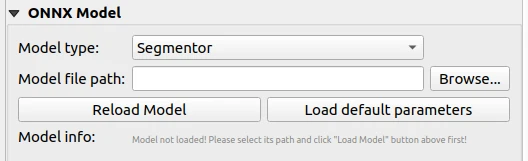
- Model type - Choose the type of the model. Options:
Detector - (object detection) allows the prediction of a value for each pixel of the input layer.
Regressor - (pixel regression) allows to predict a value for each pixel of the input layer.
Segmentor - (mask segmentation) allows the classification of each pixel of the input layer into a class.
Model file path - Path to the model file. The model file can be in ONNX format.
Reload model - Reloads the model and the metadata from the file.
Load default parameters - Loads to the plugin the default parameters from the model file.
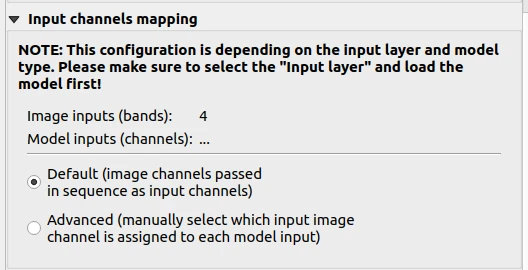
Input channels mapping - Allows to keep the original channel sequence or to change it manually.
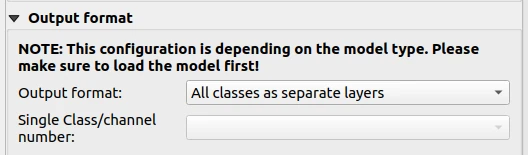
- Output format - Allows to choose the output format. Options:
All classes as separate layers.
Classes as separate layers.
Single class as a vector (you have to select the classes you want to process).
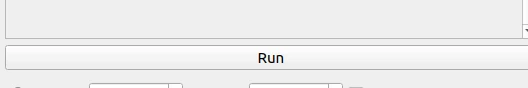
Voilà! You are ready to run the model. Click on the ‘Run’ button and wait for the results.
Processing parameters¶
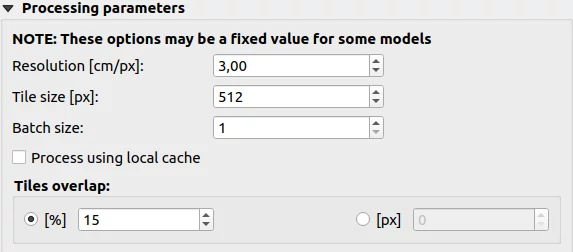
These options may be a fixed value for some models.
Resolution - Size of the images passed to the model in pixels. Usually needs to be the same as the one used during training.
Tile size - Defines the processing resolution (in px/cm) of the Input layer Determines the resolution of images fed into the model, allowing to scale of the input images. Should be similar to the resolution used to train the model.
Batch size - Number of images passed to the model at once.
Tiles overlap - Defines how much tiles should overlap with their neighbors during processing. Especially required for a model which introduces distortions on the edges of images, so that they can be removed in postprocessing. Can be defined in percent of tile size or in pixels.
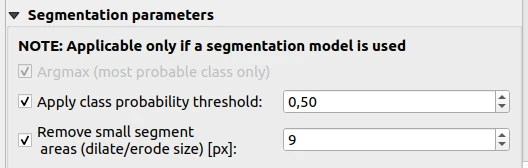
Apply class propability threshold - Minimum required probability for the class to be considered as belonging to this class.
Remove small segment areas - Postprocessing option, to remove small areas (small clusters of pixels) belonging to each class, smoothing the predictions. Works as an application of dilating and eroding operation (twice, in reverse order).
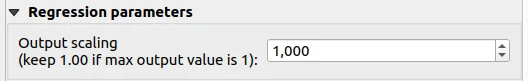
Output scaling - Scaling factor for model output values. Each pixel value will be multiplied by this factor.
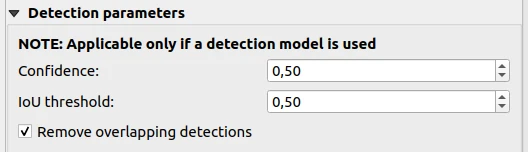
Confidence - Minimal confidence of the potential detection, to consider it as a detection.
IoU threshold - Parameter used in Non-Maximum Suppression in post-processing. Defines the threshold of overlap between neighboring detections, to consider them as the same object.
Tiles export¶
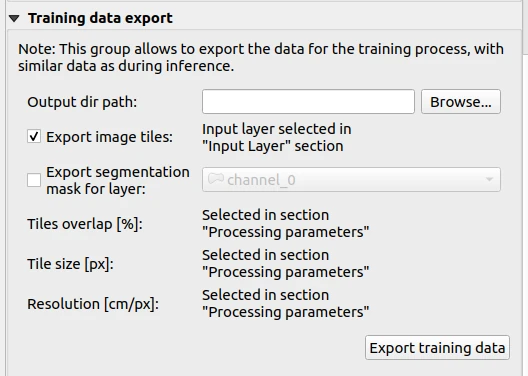
Output dir path - Path to the directory where the tiles will be saved.
Export image tiles - If checked, the tiles of the layer will be exported.
Export segmentation mask for layer - If checked, the segmentation mask (for example result of the model predictions) for the layer will be exported.